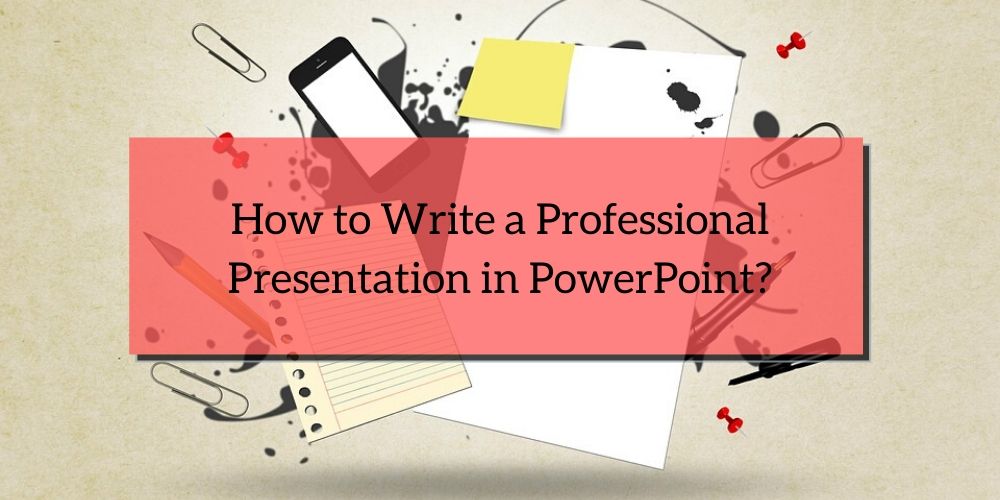
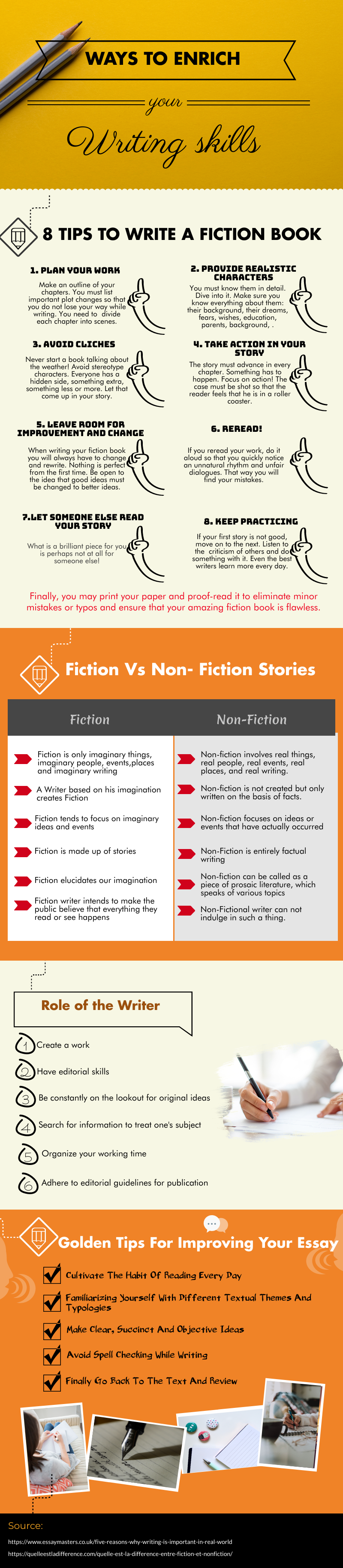
- Research your Presentation
Step 1. Develop the “Thesis” of your presentation
Before you continue in the process, write what your topic is in a sentence. Think of it as mini-thesis for your presentation.
To be effective, your prayer must be specific, relevant and debatable. It is an argument which you will test throughout your presentation.
For example, you can start with a statement such as, “It is good for photographers to be aware of their surroundings.” Being a little more specific may seem like, “As street photographers it is important to be clear about the circumstances.”
-
Sit down to Write
Step 1. Start with Everything
Do you remember the mini-thesis in which you worked? You will be close to being pleased by what you did.
Your introduction should consist of two things:
Your thesis and the summary of your scheme. It is important to find the right balance regarding how to focus on this. You will want to be organized in each of the points that you will be covering without giving much information ahead of time.
Your introduction shouldn’t just be informative, it needs to be attractive. This is the opportunity to convince your listeners that what you have to say is interesting and worth your attention. This should get your attention.
Step 2. End with Everything
Your conclusion should sound a bit like your introduction. The only difference is that your introduction intrigues and your conclusion is a call to action.
Avoid redrawing sentences as you conclude your points. Do not give clues or suggestions. On the contrary, use direct language and make an impressive summary of your points.
Pay attention to what you want your listeners to think when they leave the presentation and take action.
Step 3. Create a Hook and Angle that Calls Attention
Your goal with the first statement of your introduction is to get the attention of your listeners. You want to say something that makes you want to keep listening.
Ways of how to get attention:
- Use provocative sentences.
- Tell a little story or anecdote.
- Ask rhetorical questions.
- Say something shocking and surprising to your audience.
- Present a problem and share the solution.
Step 4. Make your Most Important Points in Mini Hooks
Think of each point as small hooks. A point is an opportunity to get the attention of your audience. Take advantage of this. Every important point you make should be a memorable line. And when it comes to expressing them, remember to speak clearly, state slowly, and pause where appropriate for that purpose.
-
Have a Correct Presentation Design
The writing process for PowerPoint is not produced in isolation. It is one of the numbers of contributing factors that need planning together with others for an effective presentation. The design is equally important.
Nothing will distract you from your audience more than a poorly designed design. Even if you have rehearsed more than thirty times, even if you properly emphasized the main points, even if you called their attention correctly, it will not move your audience without a clear design strategy that is harmoniously together in the presentation. Here are some critical design steps to take:
Step 1. Choose an Attractive Design Template
Your slides need to be up to date and relevant. Have you ever seen a presentation whose template seems outdated or widely used? Of course, also your audience. On the contrary, download modern (and simple) PowerPoint templates from our market. There are many professional options to choose from.
Step 2. Work with Relevant Presentation Charts
Photos and graphics are the best way to make a presentation more attractive. If they are well chosen. But they can distract.
Graphics can cause your audience to pay attention to the screen instead of what you are saying. If you decide to use a graph or infogram to illustrate a point, choose one that is simple to read.
Because photos and illustrations can be distracting, use them when you add understanding to the point. When using graphics, make sure they are relevant, an updated style, and high quality.
Step 3. Format your slides so that they are readable
The text format must be purposeful and visually consistent.
The main points should act as headings of the slide and should have a different size (and even the font) then the body text, and the fonts and sizes for each should remain the same across all the slides.
Also, remember that when it comes to what will be included in the slides of your presentation, less is much better. If you add a lot, it can mess up your slide and confuse your points. You want the slides of your presentation to be easy to read.
A presentation is about you and what you have to say. Your slides are backup dancers.
About Author:
I am Hayley from Cheetahpapers and I am working under the team content writer. Our goal is to hire an expert who has a good command of English and will be able to meet the expectations of our clients. We also check if the candidates are familiar with the variety of citation styles. Then, they write a sample paper to demonstrate their analytical skills and creativity. We evaluate every single point of the writers’ abilities to choose only talented and reliable candidates. Know more about us here Cheetahpapers.com
- Understand AI & Top AI tools for students - March 22, 2024
- Important Tips to Crack MBA Entrance Exams - September 10, 2023
- Top Scholarships for MBA Students in India & USA - December 30, 2022
